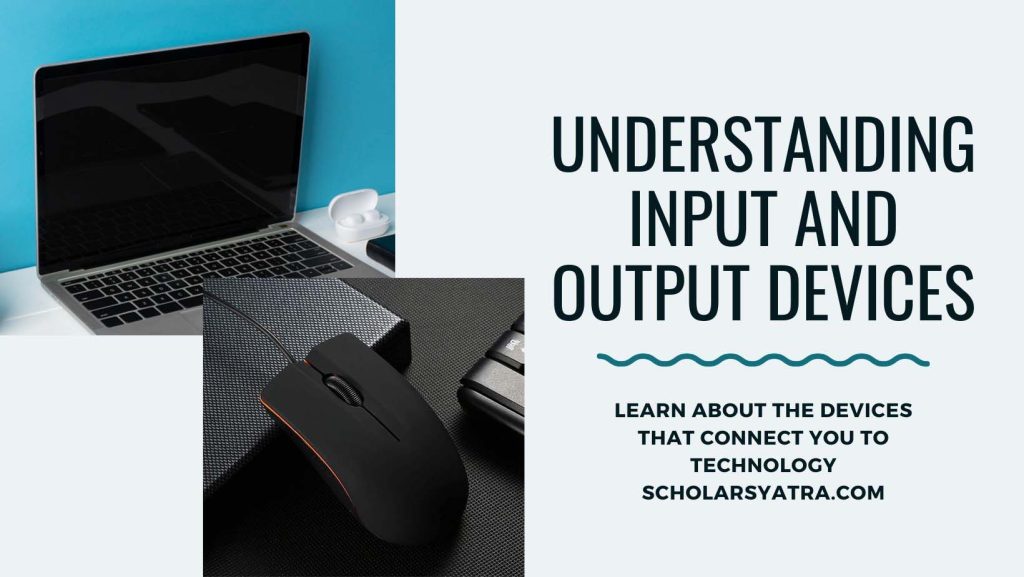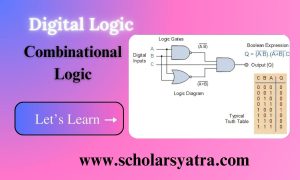Intro to Input Device
The unit that is used to supply data to a computer is called an input device. Those devices that are used to input data into a computer and retrieve data from the computer are called input/output (I/O) devices. These I/O devices provide the environment of communication between the computer and the world. These I/O devices are called peripheral devices. For example, keyboards, mouse, scanners, monitors, printers, etc. are I/O devices.
Input Devices:
- Keyboard:
A keyboard is an input device with various keys that enable you to enter data into the computer. computer keyboards are similar to electric typewriters except consisting extra additional keys. keyboard consists of the following types of keys:
- Alphanumeric keys: Letters, and numbers
- Punctation keys: Comma, period, semicolon, and so on.
- Special keys: Function keys, control keys, arrow keys cap lock keys, and so on.
There are different types of keyboards having different numbers of keys. For example, the original PC keyboard has 84 keys, and the AT keyboard has also 84 keys, similarly, the enhanced keyboard has 101 keys whereas the other keyboard consists of up to 104 keys.
- Mouse
The device that controls the movements of the cursor or pointer on a display screen is called a mouse. A mouse is a small object that you can roll along a hard flat surface. As you move the mouse the pointer on the display screen moves in the same direction. The mouse consists of one to three buttons which have different functions as required.
Types of mouse
There are three types of mouse:
- A) Mechanical Mouse:
This type of mouse has a rubber or metal ball on its underside that rolls in all directions. Mechanical sensors within the mouse detect the direction the ball is rolling and move the screen pointer accordingly.
- B) Opt mechanical Mouse:
Same as a mechanical mouse but it uses an optical sensor to detect the motion of the ball.
- C) Optical mouse:
This type of mouse uses a laser beam (special light) to detect the mouse’s movement. The optical mouse has no mechanical moving parts; the optical mouse removes the drawbacks of the mechanical mouse. So that they respond more quickly and precisely than mechanical and opt mechanical mice but they are also more expensive than other mice.
Mouse Connection
Mice use three methods to connect PCs
- serial mice connect directly to an RS-232, SERIAL PORT or PS/2 port. This is the simplest type of connection.
- bus mice connect to the bus through an interface card. This is somewhat more complicated because you need to configure and install an expansion board.
- cordless mice are not physically connected at all. Instead, they rely on infrared or radio waves to communicate with the computer.
3) Trackball:
Trackball is similar to mice except that it requires less space than mice. When space is limited trackball is used to move the pointer you have to rotate the ball with your thumb, fingers, or the palm of your hand. Due to limited space in the LAPTOP computer, a trackball is used instead of a mouse. There are usually one to three buttons on trackball. Trackball is more popular than mice because it is stationary so it does not require much space and we can place it on any type of surface.
4) Joystick:
A joystick is a pointing device that is often used for playing computer games. The joystick has a gearshift-like lever that is used to move the pointer on the screen. On most joysticks, a button on the top is used to select an option. it is used to control robots. With a joystick the pointer continues moving in the direction the joystick is pointing, to stop the pointer you must return the joystick to its upright position.
5) Digitizer
This is an input device that enables you to enter drawings and sketches into a computer. A digiting tablet consists of an electronic tablet and a cursor or pen. The cursor is similar to the mouse except that it has a window with cross hairs for pinpoint placement and it can have as many as 16 buttons. The pen is also called a stylus and looks like a simple ballpoint pen but uses an electronic head instead of ink. The tablet contains electronics that enable it to detect the movement of the cursor or pen and translate the movements into digital signals that it sends to the computer.
For the digiting tablet, each point on the tablet represents a point on the display screen in a fixed manner. The static nature of digitizing tablets makes them particularly effective for tracing drawings. Digitizing tablets are also called digitizers, graphics tablets, touch tablets, or simply tablets.
5) Scanner:
A scanner is an input device that can read the text and transfer it from a piece of paper into a computer. To do this the scanner sends a beam of light to the page and then measures the amount of light reflected. A scanner works by digitizing an image –dividing it into a grid of boxes and representing each box with either a zero or a one, Depending on whether the box is filled in. Each box is represented by 24 bits, and the resulting matrix of bits called a bit map, can stored in a file displayed on a screen and manipulated by programs.
6) Digital Camera
The digital camera is used to input images into the computer. A digital camera uses digital photographic technology. Normal cameras capture images on specially coated film whereas digital cameras capture images electronically. then it sends images as digital data to the computer.
7) Magnetic ink character Reader (MICR):
MICR is a type of device that reads text printed using magnetic ink. MICR devices were developed to help the banking field in processing large volumes of cheques. The MICR devices are used automatically to read cheque numbers, bank identification codes, and customer account numbers. MICR is used to read those numbers and characters that are made with magnetic materials.
8) Optical Character Reader:
OCR is the ability of a machine to recognize characters. OCR is a type of optical scanner, which can detect alphanumeric characters printed on paper. The OCR uses special light, or optic to read text from a piece of paper. A special font standard is needed to recognize characters. The OCR system consists combination of hardware and software to recognize characters. The advanced OCR system can read a variety of fonts but still have difficulty reading handwritten text.
The OCR devices examine each character by analyzing the point of characters then when the whole character is scanned, it is compared with standard fonts in which OCR devices are programmed to recognize the optical characters. OCR is used for large-volume processing applications such as reading passenger tickets, processing motor vehicle registrations, etc.
10) Bar Code Reader:
A Bar code Reader also called a bar code scanner is an input device that uses laser beams to read bar codes on products such as books, and packages. so it is used in supermarkets, bookshops, etc.
The bar code reader can identify the description of product items and the latest price.
11) Touch Screen:
This is the easiest way to enter data using the finger touch. Touch screens enable the user to select an option by pressing a specific part of the screen. A touch screen is a type of display screen that has a touch-sensitive transparent panel covering the screen. The touch screen enables us to directly select objects instead of using pointing devices such as mouse, or light pens. Touch screens are commonly used in fast food restaurants and information centers.
12) TouchPad:
Many Laptop computers use a touchpad in front of the keyboard. We can move our fingers on the pad to move the cursor on the screen. When we want to click, we can tap the pad or use the buttons in front of the pad, which work like mouse buttons.
13) Light Pen:
light pen is used as a pointing device, which is very sensitive to light. It uses a light-sensitive detector to select objects on a display screen. A light pen is similar to mouse except that with a light pen, you can move the pointer and select objects on the display screen by directly pointing to objects with the pen. Nowadays light pens are used in big hotel rooms for the customer to select their choice of menu and other items.
Output Devices:
An output device is a machines that accept data from a computer and translates as a result or information which is suitable for use by the outside the world (users).
There are two types of output generated by output devices:
- a) Soft-Copy Output:
A soft-copy output is an output, which is not produced on paper or some materials. So it can’t be touched and carried for being shown to others. for example: output seen on the display screen.
- b) Hard-Copy Output:
A hard copy output is an output that is produced on paper or some materials, which can be touched and carried for being shown to others. These types of output are permanent in nature and can be kept in paper files, or can be looked at later when the person is not using the computer. For example, output produced by printers or plotters is hard copy output.
Types of Output Devices
1) Monitor
The monitor is called a visual display unit (VDU) and it is also called a display screen. The user can see their result on the monitor screen. The monitor gives a soft copy output. Computer monitors are similar to television screens except that monitors are extremely flexible and reliable devices.
The two basic types of monitors used are the Cathode Ray Tube (CRT) and LCD (Liquid Crystal Display). The CRT monitor looks much like a television and is used with a non-portable computer system. On the other hand, LCD monitors are thinner and lighter and are commonly used with portable computer systems like laptops and notebook computers.
Classification of monitor Based on Signals.
Monitors accept either analog or digital signals from a video adapter. so there are two types of monitors based on signals.
- A) Digital Monitor:
A digital monitor accepts digital signals rather than analog signals. All monitors (except LCD) use CRT technology, which is essentially analog. The term digital therefore refers only to the type of input received from the video adapter. The digital monitor then translates the digital signals into analog signals that control the actual display. Thus digital monitors are fast and produce clear images.
- B) Analog Monitor:
This is the traditional type of color display screen that has been used for years in televisions. So in reality all monitors based on CRT technology ((that is all monitors except LCD) are analog.
Characteristics of a monitor
- A) Size:
The size shows the type of screen based on size example 14 inches, 17 inches, etc.
- B) Resolution:
The resolution of the monitor is expressed by the number of pixels on the screen, expressed as a matrix. The resolution refers to the number of dots displayed in the x (across) and y (down) coordinates. The resolution of a monitor indicates how densely the pixels are packed. Pixel is short for picture Element; a pixel is a single point in a graphic image. The quality of the display monitor largely depends on its resolution, for example, a resolution of 800×600 means that there are 800 pixels horizontally and 600 pixels vertically.
- C) Band Width:
Bandwidth refers to the amount of data that can be transmitted in a fixed amount of time. Thus this determines how much data it can process and therefore how fast it can refresh at higher resolution. For digital computers, it is expressed in bits or bytes per second (bps), and for analog, it uses hers (HZ).
- D) Refresh Rate:
Refresh rate refers to the number of times per second that the image is redrawn on the monitor screen. i.e. Refresh rate means how many times per second the screen is refreshed(redrawn). Display monitors must be refreshed many times per second. The refresh rate for a monitor is measured in hertz(Hz). The faster the refresh rate, the less the monitor flickers.
2) Printer:
Printers are one of the main output devices. it gives hard copy output. The output we get through this device is called hardcopy or hard output. Printers are classified into two categories on speed.
| Impact Printer | Non-Impact Printer |
| Produces characters and graphics on a piece of paper by striking it is called an impact printer. | A type of printer that produces characters and graphics on a piece of paper without striking. |
| It prints by hammering a set of metal pins or character sets. | Printing is done by depositing ink in any form. |
| Electromechanical devices are used | No electromechanical device is used. |
| Faster speeds around 250 words per second. | Slower speeds are around 1 page per 30 seconds. |
| Have the banging noise of needles on paper | Works silently |
| Dot-matrix printers, Daisy wheel printers, and line printers are examples. | inkjet printers, photo printers, and laser printers are examples. |
- A) Impact Printers:
1) Daisy-Wheel printer:
Daisy-wheel printer has a plastic or metal wheel on which the shape of each character stands out in relief. A hammer presses the wheel against a ribbon, which in turn makes an ink stain in the shape of the character on the paper. Daisy-wheel printers produce letter-quality type.
Daisy–wheel printers are noisy and slow and can print from 10 to 75 characters per second. This type of printer cannot print graphics.
2) Dot-Matrix printer:
A Dot-matrix printer produces character by striking pins against an ink ribbon. Each pin makes a dot and a combination of dots form characters. The print head is a type of printer that consists of a matrix of tiny needles, typically seven rows with nine needles in each (9*7 matrix).
Dot-matrix printers are inexpensive and relatively fast (can print 50 t0 500cps) and noisy also.
- B) Non-impact printers
1) ink-jet printer:
The ink-jet printer is called a non-impact printer because it prints by spraying ink on paper and, prints characters by spraying small drops of ink on a sheet of paper. The ink is different from normal ink having a high iron content. There are magnetized plates in the ink’s path that direct the ink onto the paper in the desired shapes. Ink-jet printers can also print in high color, which makes them popular for home users. Although ink-jet printers are inexpensive and produce excellent output, they are slow. However, it cannot be used to produce multiple copies of a document in a single printing.
2) Laser printer:
Laser printers work like photocopy machines. laser printer uses a laser beam to produce an image. Laser printers can produce very high-quality print and are capable of printing an almost unlimited variety of fonts. The light of the laser alters the electrical charge on the drum wherever it hits. These charges attract toner, which is transferred to the paper and fused to the surface by a heat process. laser printers are faster and more expensive than others. The Laser print quality is measured in several dots per inch (dpi) i.e. The Best laser printer can produce 600 dpi or more.
3) Plotter
A plotter or graph plotter is a device used to output graphics on an output medium like paper. This device provides a completely different form of output and has a variety of applications. outputting graphics means plotting(drawing) shapes of graphs, bar charts, pie charts, maps, etc. They produce lines by pen, and more expensive than printers, and are widely used for engineering applications.
4) Sound card and speakers:
A sound card is an output device that is related to the production of sound in the computer system. An expansion board that enables a computer to manipulate and output sounds.
A connection point that acts as an interface between the computer and external devices like mouse, printer, modem, etc. is called a port. Ports are of two types −
- Internal Port: It connects the motherboard to internal devices like hard disk drives, CD drives, internal modems, etc.
- External Port: It connects the motherboard to external devices like modem, mouse, printer, flash drives, etc.
Let us look at some of the most commonly used ports.
Serial Port:
Serial ports transmit data sequentially one bit at a time. So they need only one wire to transmit 8 bits. However, it also makes them slower. Serial ports are usually 9-pin or 25-pin male connectors. They are also known as COM (communication) ports or RS323C ports.
Parallel Port:
Parallel ports can send or receive 8 bits or 1 byte at a time. Parallel ports come in form of 25-pin female pins and are used to connect printer, scanner, external hard disk drive, etc.
USB Port:
USB stands for Universal Serial Bus. It is the industry standard for short-distance digital data connection. USB port is a standardized port to connect a variety of devices like printers, cameras, keyboards, speakers, etc.
PS-2 Port:
PS/2 stands for Personal System/2. It is a female 6-pin port standard that connects to the male mini-DIN cable. PS/2 was introduced by IBM to connect mouse and keyboard to personal computers. This port is now mostly obsolete, though some systems compatible with IBM may have this port.
Infrared Port:
An infrared port is a port that enables wireless exchange of data within a radius of 10m. Two devices that have infrared ports are placed facing each other so that beams of infrared lights can be used to share data.
Bluetooth Port:
Bluetooth is a telecommunication specification that facilitates wireless connection between phones, computers, and other digital devices over a short-range wireless connection. Bluetooth port enables synchronization between Bluetooth-enabled devices. There are two types of Bluetooth ports −
- Incoming− It is used to receive a connection from Bluetooth devices.
- Outgoing− It is used to request connection to other Bluetooth devices.