Introduction of QBASIC
Quick Beginners All-purpose Symbolic Instruction Code, or QBASIC, is a simple programming language developed by Microsoft in 1991. It was designed to introduce beginners to the programming world by providing an easy-to-understand environment for coding. Though modern languages like Python, JavaScript, and C++ have taken the spotlight, QBASIC remains a nostalgic, functional tool for learning the basics of programming logic.
Table of Contents
ToggleIn this lesson, we’ll explore the fundamentals of QBASIC, its significance, and how you can get started writing programs.
History and Evolution of QBASIC
QBASIC is an evolution of the BASIC language (Beginners’ All-purpose Symbolic Instruction Code), which dates back to the 1960s. BASIC was created to allow students and novice programmers to write programs without dealing with the complexities of assembly language or early high-level languages.
QBASIC was distributed with MS-DOS and Windows systems in the 1990s. Unlike its predecessor GW-BASIC, which required line numbers, QBASIC introduced a more flexible structure for writing code and allowed the use of subroutines, making it more organized and modular.
Getting Started with QBASIC
Setting Up
While QBASIC is no longer bundled with modern operating systems, it can still be downloaded from various sources and run using a DOS emulator like DOSBox.
To begin programming in QBASIC:
- Download and install a DOS emulator (e.g., DOSBox).
- Find a QBASIC executable (commonly named
qbasic.exe). - Open the DOS emulator and navigate to the directory containing the QBASIC executable.
- Run the executable, and the QBASIC IDE (Integrated Development Environment) will open.
The IDE features a simple text editor where you can write, edit, and run code.
The Structure of a QBASIC Program
QBASIC is a procedural programming language, which means it executes commands sequentially unless told otherwise through loops or conditional statements. Let’s look at a simple example:
CLS
PRINT "Hello, World!"
END
- CLS: Clears the screen before the program starts running.
- PRINT: Displays text or output on the screen.
- END: Tells the program to stop running.
When this program is run, it will display the message “Hello, World!” on the screen and then stop.
Key Concepts in QBASIC
Variables and Data Types
Variables in QBASIC are used to store information such as numbers or text. You can declare a variable without having to specify its type. The data types are automatically determined based on the assigned value:
- Integer variables hold whole numbers.
- String variables store sequences of characters and are identified with a
$sign at the end of their name. - Floating-point numbers can store decimal values.
Example:
CLS
a = 5
b$ = "QBASIC"
PRINT a
PRINT b$
END
This program will print 5 and QBASIC on two separate lines.
Input and Output
QBASIC provides commands for input and output, making it interactive.
- INPUT: Reads user input from the keyboard.
Example:
CLS
INPUT "Enter your name: ", name$
PRINT "Hello, "; name$
END
This program asks for the user’s name and then greets them using the input provided.
Loops
Loops in QBASIC allow the repetition of code blocks. The two main types of loops are:
- FOR…NEXT: Repeats a block of code a specified number of times.
Example:
CLS
FOR i = 1 TO 5
PRINT "Iteration "; i
NEXT i
END
This will print the message “Iteration 1” to “Iteration 5” sequentially.
- WHILE…WEND: Repeats a block of code while a condition is true.
Example:
CLS
x = 1
WHILE x <= 5
PRINT "Number: "; x
x = x + 1
WEND
END
This loop will run until x is greater than 5.
Conditional Statements
QBASIC uses IF…THEN…ELSE statements to make decisions in the code. It allows for branching based on certain conditions.
Example:
CLS
INPUT "Enter a number: ", num
IF num > 0 THEN
PRINT "The number is positive."
ELSEIF num < 0 THEN
PRINT "The number is negative."
ELSE
PRINT "The number is zero."
END IF
END
This program checks if the number is positive, negative, or zero and prints the appropriate message.
Subroutines and Functions
Subroutines and functions allow you to organize your code into reusable blocks. QBASIC uses the SUB and FUNCTION keywords for this.
Subroutine Example:
CLS
CALL greet
ENDPRINT “Welcome to QBASIC!”
END SUB
This program defines a subroutine called greet, which is then called to print a welcome message.
Function Example:
CLS
PRINT "Sum is: "; add(5, 10)
ENDadd = a + b
END FUNCTION
Here, a function add is used to return the sum of two numbers.
Advantages of Learning QBASIC
While QBASIC might seem outdated, it is still a great way to learn programming for several reasons:
- Simplicity: The syntax is straightforward and easy to understand for beginners.
- Immediate Results: QBASIC provides instant feedback when you run your programs, allowing for rapid learning and debugging.
- Foundation for Other Languages: The core programming concepts you learn in QBASIC—such as variables, loops, and conditional statements—apply to most other programming languages.
Though QBASIC is no longer as widely used as it was in the 1990s, it remains an excellent tool for teaching the fundamentals of programming. Its simplicity, combined with a nostalgic user experience, makes it ideal for beginners who want to learn coding without diving into the complexities of modern languages. By mastering QBASIC, learners can build a strong foundation and eventually transition to more advanced languages like Python or Java.
If you’re curious about programming or want to understand the basics, give QBASIC a try—it’s a fun and educational journey into the world of coding!

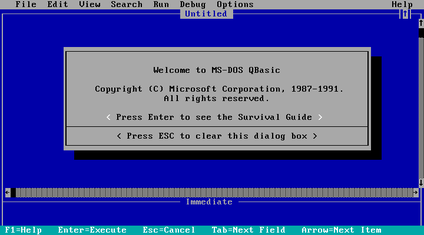

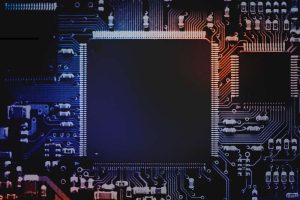
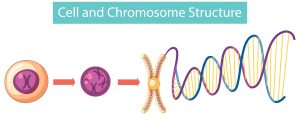

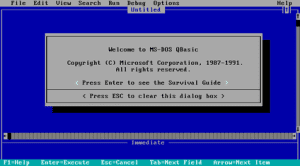

2 Responses
OMG VERY NICE WEBSITE. HAMI LA TA BOOK HARNU PARDAINA AABA. THANK YOU SIR
OMG VERY NICE WEBSITE. HAMI LA TA BOOK HARNU PARDAINA AABA.