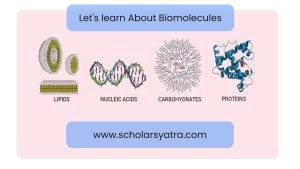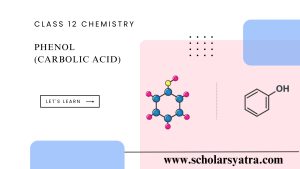Computer security and its types
Define computer security
Table of Contents
ToggleThe protection or securing of computer data, information, software, and hardware from being damaged or lost is known as computer security. Its types are:
- Hardware security
- Software security
Definition of hardware security with its preventive measures:
The protection or securing computer from physical damage or loss is known as hardware security. It deals with the protection of computer hardware components and their peripherals. Following are the measures of hardware security.
- Regular maintenance
- Dust free environment
- Insurance
- Protection from fire
- Protection from theft
- Power protection device
- Air conditioning.
Definition of software security and its preventive measures:
The protection or securing of computer data, information, and software being damaged or lost knowingly or unknowingly is known as computer security.
- Measures of software security
- Keeping password
- Backup
- Use of antivirus
- Fragmentation
- Scandisk
Effect of Computer viruses:
Computer virus: It is a computer program that replicates(multiplies) itself and destroys data, files, and programs of our computer system. Types of computer viruses are
- Boot sector: Infects master boot record (MBR) of our computer system. (Booting refers to starting of computer system)
- File infector or program infector virus: Infect programs or executable files (.exe, .dmg, installer files)
- Multipartite virus: Infects both boot sector and application programs.
- Macro virus: Infects certain files created using macros such as MS Word, MS Excel, etc
- Stealth virus: This can hide from being detected. It’s hard to detect
- Trojan horse: They do not replicate but are installed once then they start malfunctioning.
- WORM: Write Once Read Many
Purpose of creating virus:
- To expose programming ability.
- To protect software piracy.
- To destroy data and information.
- To entertain users.
- To hack and crack software.
Causes of computer virus/Reason for transmission
- Exchanging data and files from another computer.
- Opening spam and links on the network
- Using pirated software.
- Sharing computer drives and storage.
- Using unauthorized web applications.
Effects/Symptoms of Computer Virus
- The program takes a long time to load.
- An unwanted message appears on the screen.
- Change in file size and directory.
- Corrupts system data and files.
- Computer boots frequently unnecessarily.
Precaution/Safety measure/Protection of computer virus
- Use updated antivirus.
- Don’t open unauthorized emails and links on the internet.
- Don’t use pirated software.
- Back up data, files, and folders if necessary.
- Use a password when not in use.
- Don’t share files and folders from infected computers.
Antivirus: It is a utility software that helps to detect and eliminate computer viruses from the computer. For eg, AVG (Antivirus Guard), NOD 32, Norton, Kaspersky, Panda antivirus, PC-Cillin, Avast, etc
Important Terms Related to Computer Security
- SMPS: Switch Mode Power Supply
- CVT: Constant Voltage Transformer
- CCTV: Close Circuit Television
- Password: Secret word used to prevent unauthorized access
- Backup: Duplicate copies of the original data files, so that we can access them even if the original data gets lost or damaged.
- Fragmentation: The process of scattering part of the same disk over a random location
- Defragmentation: The process of rewriting part of the file to a contiguous sector on a disk. It increases disk access speed i.e. increase disk performance.
- Scandisk: Repairing harddisk.
- Antivirus: Software used to detect and eliminate viruses from our computer system. Eg, AVG, Norton, NOD32, Kaspersky, etc
- Power protection device: UPS, Volt guard, Spike guard, CVT
- UPS: Uninterruptable Power Supply provides power backup when there is an electric power failure.
- Volt guard/CVT: They regulate incoming voltage and maintain a uniform power supply. They do not provide backup power.