Definition of Data Communication
Data Communication refers to the process of transmitting digital or analog data between two or more devices, such as computers, servers, or networking equipment. This transmission can occur through various mediums, including wired, wireless, optical fibers, or satellite links. The primary goal of data communication is to ensure that the data is accurately and efficiently transferred from the sender to the receiver. This process involves several key components, such as data encoding, signal transmission, data synchronization, and error detection and correction. Effective data communication is essential for various applications, including internet browsing, file sharing, and online communication services.
Table of Contents
Toggle
Definition of Computer Network
A Computer Network is a collection of interconnected devices, such as computers, servers, switches, routers, and other networking hardware, that are linked together to share resources, exchange data, and communicate with each other. These networks can be categorized based on their size and scope into Local Area Networks (LANs), Wide Area Networks (WANs), Metropolitan Area Networks (MANs), and Personal Area Networks (PANs). Computer networks enable the seamless transfer of information and resources across different locations, making them foundational for various digital services, including email, cloud computing, and online gaming. Key aspects of a computer network include network topology, protocols, and security measures to ensure efficient and secure communication.
For data communication of information and messages, we use telephone and postal communication systems
Data and information from one computer system can be transmitted to other systems across geographical areas
The methods include electrical signals carried along a medium (conductor, optical signals along optical fibers, and electromagnetic wave)
The following are the basic requirements for working on a communication system.
- A sender (source) that creates the message to be transmitted.
- A medium that carries the message.
- Language used for communication
- A receiver (sink) which receives the message.
A computer network is a group of computer systems and other computing hardware devices that are linked together through communication channels which facilitates communication, and resource sharing.
Each computer can be called a node, so networking in other terms is the interconnection of two or more nodes through a transmission medium.
Computers can be connected via transmission mediums like copper wires, optical fiber, communication satellites, radio links (Microware), etc.
Importance Of Networking
As N/W provides a platform for communication between users and information, uses/ importance is as follows:
- Resource Sharing
- Information Sharing
- As a communication medium
- Centralize administration and support
- Back-up and Support
Regardless of So many benefits of networking, still there are some Disadvantages we could discuss.
- Expensive- (Setup resources and additional hardware)
- Security of data
- Needs special technical knowledge
- Venerable to Computer Viruses and Malware.
Data Communication 4 Basic Terms
Data: A collection of facts in raw forms that become information after processing.
Signals: Electric or electromagnetic encoding of data.
Signaling: Propagation of signals across a communication medium.
Transmission: Communication of data achieved by the processing of signals.
Data Transmission Media
The data is sent from one computer to another over a transmission medium, grouped as guided and unguided medium
- Guided media
- Physical Transmission Path
- Copper wire & Optical fiber are the most commonly used
- Copper wire transmits as an electric signal while optical one transmits as a light signal.
- Copper wire offers low resistance to current signal, fascinating longer-distance transmission
- E.g.: Twisted pair cable, Co-axial cable, optical fiber, etc.
- Unguided media
- Data signals are not bounded by a fixed channel to follow.
- The data signals are transmitted by air.
- E.g.: Radio, microwave, and satellite transmissions
Wire Pair/Twisted Pair
Wire pairs are commonly used in local telephone Communication and for short-distance digital data communication.
They are usually made up of copper and the pair of wires is twisted together
Pairs of copper wires coated with an insulating material like plastic or Teflon.
Wisting of wires reduces electromagnetic interference from external sources
Twisted pair is of two kinds—Shielded Twisted Pair (STP), and Unshielded Twisted Pair (UTP).
Data transmission speed is normally 9600 bits per second at a distance of 100 meters.
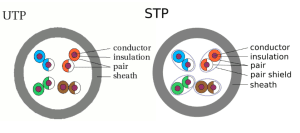
Coaxial Cable
They consist of a central copper wire surrounded by an insulation over which copper mesh is placed.
The inner conductor, insulator, and outer conductor are wrapped in a sheath of Teflon or PVC.
The inner wire is used for signal transmission while the outer conductor is used for grounding purposes
The insulator provides resistance to external electromagnetic fields and the signal is transmitted without power loss.
The thickness of the coaxial cable affects the amount of data it can transfer.
They are used for long-distance telephone lines and local area networks for their noise immunity and faster data transfer.
The commonly used coaxial cable is 10 base 2 which transmits over a distance of 185 m, and 10 base 5 which transmits over a distance of 500 m.
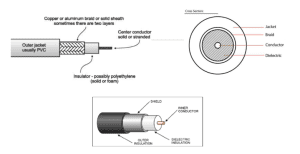
Knowledge-Based:
Unshielded Twisted Pair (UTP)
UTP comes in several categories that are based on the number of twists in the wires, the diameter of the wires, and the material used in the wires.
Category 3 is the wiring used primarily for telephone connections.
Category 5e and Category 6 are currently the most common Ethernet cables used.
Categories of UTP
| CAT 1 | CAT 2 | CAT 3 | CAT 4 | CAT 5 |
| 16 Mhz Bandwidth | 20 Mhz Bandwidth | 100 Mhz Bandwidth | 150 Mhz Bandwidth | 250 Mhz Bandwidth |
| 11.5 dB Attenuation | 7.5 dB Attenuation | 24.0 dB Attenuation | 24.0 dB Attenuation | 19.8 dB Attenuation |
| 100 ohms Impedance | 100 ohms Impedance | 100 ohms Impedance | 100 ohms Impedance | 100 ohms Impedance |
| Voice applications | Data Transmission | High-speed Data Transmission | Transmit High-Speed Data | Transmit High-Speed Data |
| & 10baseT (10Mbps) Ethernet | Used in 10baseT (10Mbps) Ethernet | 10BaseT (10 Mbps) Ethernet & Fast Ethernet (100 Mbps) | Used in Fast Ethernet (100 Mbps), Gigabit Ethernet (1000 Mbps) & 155 Mbps ATM | Used in Gigabit Ethernet (1000 Mbps) & 10 Gig Ethernet (10000 Mbps) |
Fiber Optics/Optical Fiber
Optical fibers use light to send information through the optical medium.
It uses the principle of total internal reflection.
Modulated light transmissions are used to transmit the signal.
It consists of
- Core: optical fiber conductor (glass) that transmits light
- Cladding: an optical material that surrounds the core to prevent any light from escaping the core3)
- Jacket: an outer covering made of plastic to protect the fiber from damage.
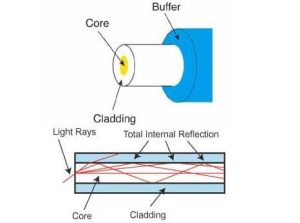
Data Transmission and Data Networking:
Data transmission: Transmitting digital or analog data over a communication medium to one or more devices.
At the physical level; it involves the hardware that handles individual bits and encodes bits in signals. And transmit via a medium
Data Transmission Network topology:
point-to-point, point-to-multipoint, or multipoint-to-multipoint (Mesh)
If a large number of computers need to interact with each other, point-to-point communication will require direct links between all the computers.
- More expensive
- Not practical
Also, Data doesn’t transmit data all the time, which will result in the communication medium being ideal. (Waste of resources)
Computer Network: it provides a convenient interface that handles the sending of multiple bytes of data across the network instead of handling data transmission at the physical level.
| POINT TO POINT COMMUNICATION | MULTIPOINT COMMUNICATION |
| Point-to-point communication means the channel is shared between two devices. | Multipoint Communication means the channel is shared among multiple devices or nodes |
| In this communication, there is a dedicated link between two nodes. | In this communication, the link is provided at all times to share the connection among nodes. |
| In this communication, the entire capacity is reserved between these connected two devices. | In this communication, the entire capacity depends on quick sharing. |
| In point-to-point connections, the smallest distance is most important to reach the receiver. | In multi-point connections, the smallest distance is not important to reach the receiver. |
| Point-to-point communication provides security and privacy because the communication channel is not shared. | Multi-point communication does not provide security and privacy because the communication channel is shared. |
| In this communication, there is one transmitter and one receiver. | In this communication, there is one transmitter and many receivers. |
Switching:
Switching is the process of transmitting data packets from the source to the destination through a number of intermediate network nodes.
Each node controls or Route/Switches data packets to the next node towards the destination
It allows different users, fair access to the shared communication medium.
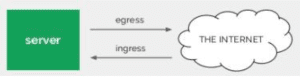
When data comes on a node it is called ingress, and when data goes out of a node it is called egress.
Switching methods are connection-oriented switching and connectionless switching.
Switching Techniques
- Circuit Switching
- Connection Oriented N/W switching technique
- A dedicated route is established between the source and the destination
- Full Channel bandwidth is available for communication during the communication session.
- Commonly used in telephone communication
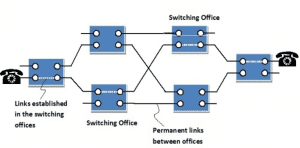
| Advantages | Disadvantages |
| It is suitable for long continuous transmission since a continuous transmission route is established, that remains throughout the conversation. | Circuit switching establishes a dedicated connection between the end parties. This dedicated connection cannot be used for transmitting any other data, even if the data load is very low. |
| The dedicated path ensures a steady data rate of communication. | underutilization of system resources |
| No intermediate delays are found once the circuit is established. | As it’s a dedicated channel, cannot be used for other connections |
| suitable for real-time communication of both voice and data transmission | The time required to establish a connection may be high. |
- Message Switching:
Message switching is a connectionless network switching technique where the entire message is routed from the source node to the destination node, one hop at a time
It uses the ‘store and forwards’ mechanism at each intermediate node during switching
Message switching treats each message as an individual unit. Before sending the message, the sender node adds the destination address to the message.
Then delivered to the next intermediate switching node
intermediate node stores the message checks for transmission errors, inspects the destination address, and then delivers it to the next node.
If the intermediate switching node is busy, it delays the switching until the resource is available, stored, and forwarded.
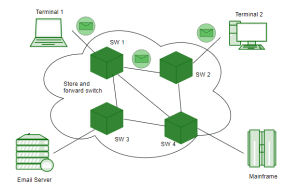
| Advantage | Disadvantage |
| Sharing of communication channels ensures better bandwidth utilization | To store many messages of unlimited sizes, each intermediate switching node requires a large storage capacity |
| reduces network congestion due to the store and forward method. | Store and forward method introduce delay at each switching node |
| Broadcasting messages requires much less bandwidth than circuit switching. | Unsuitable for real-time applications, because of delay, store, and forward mechanism |
| Messages of unlimited sizes can be sent | |
| No need to deal with out-of-order packets or lost packets as in packet switching |
- Packet Switching:
Connectionless Network Switching Technique
the message is divided and grouped into several units called packets
Packets are individually routed from the source to the destination.
There is no need to establish a dedicated circuit for communication.
Process
Each packet has two parts: a header and a payload.
The header contains the addressing information of the packet.
Used by the intermediate routers to direct it towards its destination.
The payload carries the actual data.
Based on header information, the Packet is transmitted as soon as it is available in a node
packets of a message are not routed via the same path, they are transmitted as per the path available.
When packets of a message arrive at the destination they are not in order
Destination retrieves the original message by reordering the received packets
A packet is transmitted as soon as it is available in a node, based on its header information
Packets A, B, C, and D follow different routes from sender to receiver.
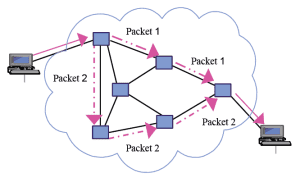
| Advantage | Disadvantage |
| Delay in delivery of packets is less since packets are sent as soon as they are available | unsuitable for applications that cannot afford delays in communication like high-quality voice calls |
| Don’t require massive storage, since they don’t have to store the entire messages before forwarding them to the next node. | high installation costs |
| Data delivery can continue even if some parts of the network face link failure. Packets can be routed via other paths. | Network problems may introduce errors in packets, delays in delivery of packets, or loss of packets. If not properly handled, this may lead to loss of critical information |
| use of the same channel by multiple users. | Requires highly skilled manpower, and complex protocols for delivery. |
| better bandwidth usage |
Computer Network
It is an interconnection of two or more computers that can exchange information.
Connection established via any data transmission medium or link
Computer Networks can be categorized depending on
- Size of Network: area over which the network is spread
- Transmission Technology: transmission media and transmission protocols
- Network Topology; arrangement/shape of network
Types Of Networks
- PAN (Personal Area Network)
- (LAN) Local Area Network
- MAN (Metropolitan Area Network)
- WAN (Wide Area Network)
- A Personal Area Network (PAN) is a small network designed for connecting personal devices within a short range, typically up to 10 meters. PANs enable seamless communication and data exchange between devices like smartphones, tablets, laptops, and peripherals such as printers and headphones.
Key Features:
- Range: Covers a few meters, ideal for use in personal spaces like homes or offices.
- Connection Methods: Primarily wireless, utilizing technologies such as Bluetooth, Wi-Fi Direct, and Zigbee.
- Purpose: Facilitates easy sharing of files, media streaming, and device synchronization.
Advantages:
- Convenience: Simple setup and operation.
- Flexibility: Supports various devices for versatile applications.
- Low Power Consumption: Wireless technologies are often energy-efficient.
2.PAN (Personal Area Network) is a small, localized network that connects personal devices within a limited range, typically around 10 meters (33 feet). PANs are designed for individual use, allowing devices like smartphones, tablets, laptops, printers, and wearables to communicate with one another.
Key Features of PAN:
- Range: PANs usually cover short distances, making them suitable for personal devices used within a home, office, or small workspace.
- Connection Methods: Common technologies for establishing a PAN include:
- Bluetooth: Frequently used for connecting devices like headphones, keyboards, and fitness trackers.
- Infrared: An older technology for short-range communication, primarily used in remote controls.
- Wi-Fi Direct: Allows devices to connect directly without needing a traditional Wi-Fi network.
- Purpose: The primary goal of a PAN is to facilitate easy and quick communication between devices owned by an individual. This includes sharing files, streaming media, and synchronizing data across devices.
- Security: PANs can be vulnerable to security threats, so implementing measures like encryption and secure pairing methods is essential to protect personal data.
- Convenience: PANs enhance the convenience of using multiple personal devices, enabling seamless interaction and sharing of resources without the need for complex configurations.
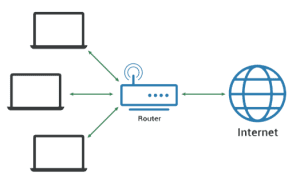
3. A MAN (Metropolitan Area Network) is a type of network that spans a larger area than a Local Area Network (LAN) but is smaller than a Wide Area Network (WAN). Typically, MANs cover a city or a large campus, providing high-speed network access across multiple locations within the metropolitan region.
Key features of a MAN include:
- Geographical Range: A MAN typically covers areas ranging from a few kilometers to 50 kilometers, connecting multiple LANs within a city or large urban area.
- Connection Type: MANs often use high-speed fiber-optic cables or wireless links for communication, enabling fast data transfer rates.
- Use Cases: MANs are commonly used by businesses, governments, and educational institutions to connect multiple branches, campuses, or offices located within the same city. They can also provide internet services to city residents.
- Technologies: Technologies used in MANs include Ethernet, ATM (Asynchronous Transfer Mode), and FDDI (Fiber Distributed Data Interface).
Advantages:
- High-speed data transmission over a large area.
- Efficient resource sharing across multiple locations.
- Cost-effective for connecting geographically dispersed networks within a city.
A MAN bridges the gap between LANs and WANs, providing local connectivity with wide reach at relatively high speeds.
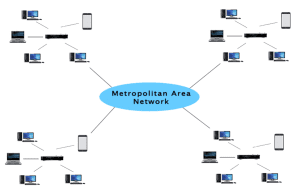
MANs are connected using coaxial cables or fiber optic cables
- A WAN (Wide Area Network) is a type of network that extends over a large geographical area, often spanning cities, regions, or even countries. WANs are used to connect different smaller networks, such as Local Area Networks (LANs), allowing devices and systems across vast distances to communicate with each other.Some key features of WANs include:
- Geographic Range: WANs can cover large distances, enabling communication between distant locations.
- Communication Media: WANs use various types of communication media, such as fiber optics, satellite links, leased lines, or the internet, to transmit data.
- Use Cases: WANs are commonly used by businesses, governments, and organizations with multiple branches in different locations to share information and resources.
- Technologies: Common technologies used in WANs include MPLS (Multiprotocol Label Switching), Frame Relay, and VPN (Virtual Private Network) for secure data transmission.
WANs play a crucial role in global communication, supporting activities such as cloud computing, remote work, and international collaboration.
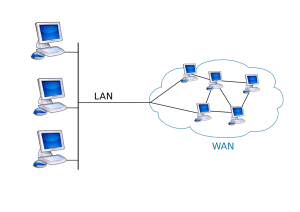



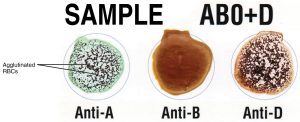

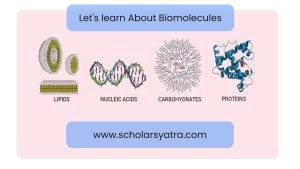
One Response
it is incredible content, so informative !