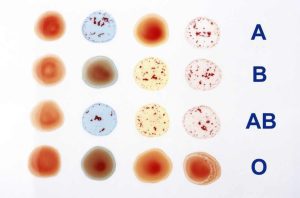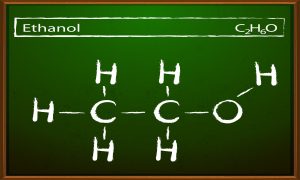Problem Solving is a scientific technique to discover and implement the answer to a problem. The computer is a symbol-manipulating device that follows a set of commands known as a program.
Table of Contents
ToggleProgram
A program is a set of instructions that is run by the computer to perform a specific task. The task of developing a program is called programming.
Introduction to Problem Solving
Problem-solving with computers involves defining problems, breaking them down into smaller tasks, and then solving those tasks through computational methods. The computer executes a series of instructions (algorithms) to achieve the solution.
In C programming, problem-solving is the process of converting a problem’s logical steps into C code that can be executed by the computer.
Steps in Problem Solving:
Problem-solving using a computer can generally be broken into the following key steps:
- Understanding the Problem: Clearly define the problem, its constraints, and requirements. It’s essential to comprehend what inputs are needed, what outputs are expected, and any other specific conditions.
- Developing an Algorithm: An algorithm is a step-by-step solution to the problem. In this phase, the problem is broken down into smaller steps, making it easier to understand and solve. The algorithm is often written in pseudocode or flowcharts before implementing it in the C language.
- Choosing the Right Data Structures: Data structures like arrays, linked lists, stacks, and queues are essential in efficiently storing and manipulating data. Choosing the right data structure is critical for an efficient solution.
- Writing the Code in C: Once the algorithm and data structures are designed, the next step is to translate them into C code. This step involves choosing the appropriate control structures, functions, and libraries to solve the problem.
- Testing and Debugging: After writing the code, it needs to be tested against a variety of test cases to ensure it solves the problem correctly. Debugging is an essential part of this step, as it helps in identifying and fixing errors (both logical and syntactical).
- Optimization: After obtaining a working solution, the next step is optimizing the code for better performance. This includes reducing time complexity (execution speed) and space complexity (memory usage).
Algorithm Design
An algorithm is a finite set of well-defined instructions for solving a problem. To create an efficient algorithm:
- Stepwise Refinement: This involves breaking down the problem into smaller, more manageable tasks.
-
- Input: Specify and require input
- Output: Solution of any problem
- Definite: The solution must be clearly defined
- Effective
- Finite: Steps must be finite
- Correct: Correct output must be generated
- Iteration and Recursion: Algorithms in C often require loops (iteration) or recursive functions to handle repetitive tasks.
- Control Structures: Proper use of control structures (if-else, switch, loops) is necessary to control the flow of the program.
A simple example of algorithm design would be sorting a list of numbers or finding the maximum element in an array.
Advantages of Algorithms:
- It is the way to solve a problem step-wise so it is easy to understand.
- It uses a definite procedure.
- It is not dependent on any programming language.
- Each step has its own meaning so it is easy to debug
The disadvantage of Algorithms:
- It is time-consuming
- Difficult to show branching and looping statement
- Large problems are difficult to implement
Flowchart
The solution of any problem in picture form is called a flowchart. It is one of the most important techniques to depict an algorithm.
Advantages of Flowchart:
- Easier to understand.
- Helps to understand the logic of a problem.
- Easy to draw a flowchart in any software like MS Word.
- Complex problems can be represented using less symbols.
- It is the way to document any problem.
- Helps in the debugging process.
The disadvantage of Flowchart:
- For any change, the Flowchart has to be redrawn.
- Showing many looping and branching become complex.
- Modification of flowcharts is time-consuming.
Symbol Used in Flowchart:
| Symbol | Name | Description |
| Terminal | Terminal represents start and end | |
| Input / Output | Used for input (reading) and output (printing) operation. | |
| Processing | Used for data manipulation and data operations. | |
| Arrow | Used to represent a flow of operations. | |
| Connector | Used to connect different flows of lines | |
| Decision | Used to make decision |
Example: Algorithm and Flowchart to check odd or even
Solution:
Algorithm:
Step 1: Start
Step 2: Declare a variable x
Step 3: Take input from the user and store it in x
Step 4: IF x % 2 == 0 THEN
PRINT Even
ELSE
PRINT Odd
Step 5: End
Flowchart:
C Programming Basics for Problem Solving
The C programming language provides several features for solving problems:
- Variables and Data Types: C allows the declaration of variables and the use of data types like int, float, char, and double for storing various forms of data.
- Operators: C provides operators for arithmetic (+, -, *, /), relational (<, >, ==), logical (&&, ||), and bitwise operations.
- Control Flow: C’s control flow statements (if, else, for, while, do-while) are used to implement logic and decision-making in a program.
- Functions: Functions in C help in breaking down a large program into smaller, manageable units. They also allow the reusability of code.
- Arrays and Pointers: Arrays are used to store data of similar types, while pointers are used to reference memory locations. Understanding arrays and pointers is critical for handling complex data structures.
- File Handling: File operations (fopen, fclose, fread, fwrite) are necessary for reading from and writing to external files in C.
Common Problem-Solving Techniques:
- Divide and Conquer: This technique involves breaking a problem into smaller sub-problems, solving each sub-problem, and then combining the solutions. Merge Sort and Quick Sort are examples.
- Greedy Algorithms: In some problems, making locally optimal choices at each step leads to a globally optimal solution. An example is finding the shortest path in a graph (Dijkstra’s algorithm).
- Dynamic Programming: Problems that involve overlapping sub-problems can be solved using dynamic programming. This technique stores the results of sub-problems to avoid redundant work.
- Backtracking: Used to solve problems that require a sequence of choices. If a solution seems incorrect, the algorithm backtracks and tries a different approach.
Example:1 Problem-Solving in C
Problem: Find the sum of all elements in an array.
Steps:
- Step 1: Understand the problem: Given an array of integers, the task is to find the sum of all elements.
- Step 2: Develop an Algorithm:
- Initialize a variable sum = 0.
- Iterate through the array.
- Add each element to the sum.
- Return the final value of the sum.
- Step 3: Write C Code:
c programming
#include <stdio.h>
int main() {
int arr[] = {1, 2, 3, 4, 5};
int n = sizeof(arr)/sizeof(arr[0]);
int sum = 0;
for(int i = 0; i < n; i++) {
sum += arr[i];
}
printf(“Sum of all elements: %d\n”, sum);
return 0;
}
Step 4: Test and Debug: Ensure the program works for different array sizes and elements.
Advanced Problem Solving in C:
As you gain more experience with C programming, you can tackle more advanced problems that involve:
- Complex Data Structures: Trees, graphs, hash tables.
- Efficient Algorithms: Searching and sorting, shortest path algorithms.
- Memory Management: Dynamic memory allocation using malloc(), free(), etc.
Best Practices in Problem-Solving with C:
- Clarity in Problem Understanding: Always ensure the problem is well understood before starting the solution.
- Code Modularity: Break down your code into functions for better readability and maintainability.
- Optimize Algorithms: Aim for algorithms with lower time and space complexity, especially for large inputs.
- Test Extensively: Test your code with edge cases, large inputs, and invalid inputs to ensure robustness.
Problem-solving in C requires a strong understanding of algorithm design, data structures, and programming constructs like loops, conditionals, and functions. Through practice, you can learn to efficiently solve problems and write optimized C code.