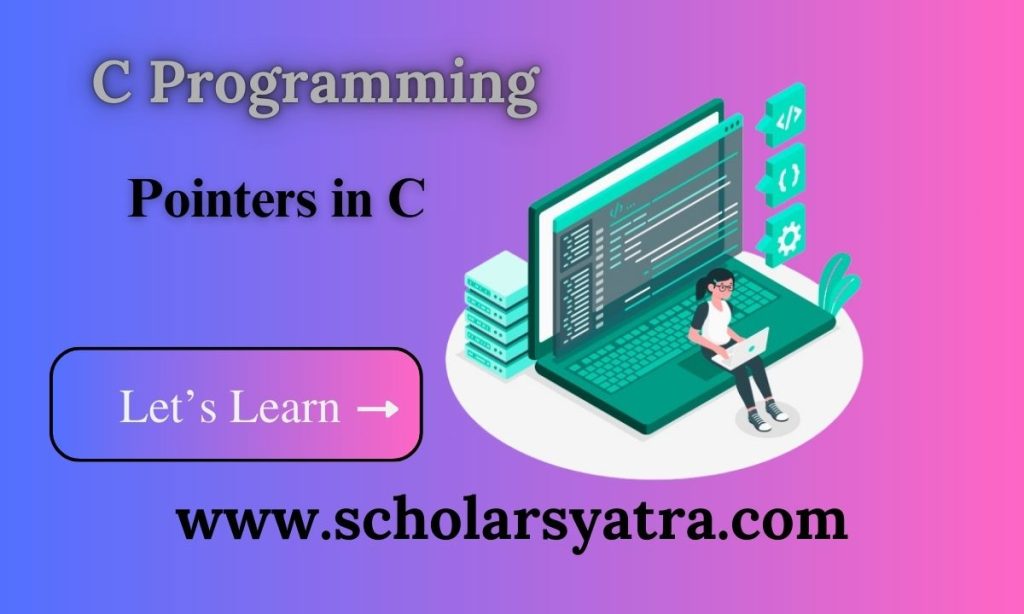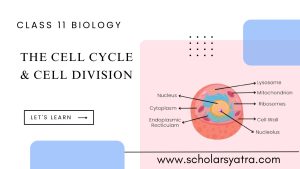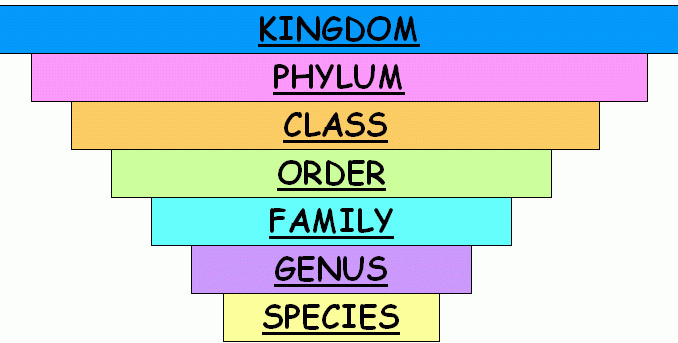Master pointers in C programming with this in-depth guide for IT scholars. Learn about pointer basics, pointer arithmetic, dynamic memory allocation, and advanced pointer applications for efficient and optimized coding. Perfect for students and developers looking to deepen their understanding of memory management in C.
Table of Contents
ToggleWhat is a Pointer?
A pointer is a variable that stores the address of another variable. In C, pointers are strongly related to memory management because they allow direct manipulation of memory locations, which can lead to more efficient code.
In general, each variable in C is stored in a unique memory location, and each memory location has an address. A pointer points to the address of a specific variable.
Example:
int a = 10; // Variable holding the value 10
int *p = &a; // Pointer p holds the address of variable a
Here, p is a pointer to an integer (int *) that points to the memory address of the integer variable a. The & operator is used to get the address of a, while the * operator, when used with p, is called the dereference operator and accesses the value stored in a.
Declaring and Initializing Pointers in c
A pointer in C is declared using the * symbol. The syntax for declaring a pointer is as follows:
type *pointer_name;
- type: Data type of the variable the pointer will point to (e.g.,
int,float,char). - pointer_name: Name of the pointer.
Example:
int *ptr; // Declares a pointer to an integer
float *fptr; // Declares a pointer to a float
char *cptr; // Declares a pointer to a char
To initialize a pointer, assign it the address of a variable using the & operator:
int x = 42;
int *ptr = &x; // ptr now points to the address of x
Accessing Values using Pointers in c (Dereferencing)
To access the value stored in the address a pointer points to, use the * operator, also called the dereference operator.
Example:
int x = 10;
int *ptr = &x;
printf(“Value of x: %d\n”, x); // Output: 10
printf(“Value of *ptr: %d\n”, *ptr); // Output: 10
When we use *ptr, we get the value stored at the address pointed to by ptr. In this case, *ptr will give us the value of x.
Pointer Arithmetic in C
Pointer arithmetic enables operations on pointers in a meaningful way, which is especially useful when dealing with arrays.
In C, the following operations can be performed on pointers:
- Increment (
ptr++): Moves the pointer to the next memory location for the data type. - Decrement (
ptr--): Moves the pointer to the previous memory location. - Addition (
ptr + n): Moves the pointernlocations forward. - Subtraction (
ptr - n): Moves the pointernlocations backward.
Example:
int arr[] = {10, 20, 30, 40};
int *ptr = arr; // Points to the first element
printf(“%d\n”, *ptr); // Output: 10
ptr++; // Moves to the next integer in array
printf(“%d\n”, *ptr); // Output: 20
Each increment or decrement will move the pointer by the size of the data type it points to (e.g., 4 bytes for int on many systems).
Pointers and Arrays in C
Pointers are closely related to arrays in C. When you declare an array, the name of the array acts as a pointer to the first element.
Example:
int arr[] = {1, 2, 3};
int *ptr = arr;
printf(“Value of arr[0]: %d\n”, *ptr); // Output: 1
printf(“Value of arr[1]: %d\n”, *(ptr + 1)); // Output: 2
printf(“Value of arr[2]: %d\n”, *(ptr + 2)); // Output: 3
In this example, ptr is assigned to arr, and we can access array elements using pointer arithmetic.
Pointers and Functions
Pointers can be passed to functions, allowing functions to modify variable values directly in memory, an essential feature for passing large data structures efficiently.
Passing Pointers to Functions
Example:
void increment(int *num) {
(*num)++;
}
int main() {
int x = 5;
increment(&x); // Pass the address of x
printf(“Value of x: %d\n”, x); // Output: 6
}
Here, the increment function receives a pointer to an integer. Using *num, it directly modifies the value of x in the calling function.
Function Pointers
Function pointers allow a pointer to point to the address of a function, enabling the creation of callback mechanisms and dynamic function calls.
Example:
#include <stdio.h>
void printHello() {
printf(“Hello, world!\n”);
}
int main() {
void (*funcPtr)() = printHello; // Pointer to function printHello
funcPtr(); // Calls printHello through the pointer
}
In this example, funcPtr is a pointer to the printHello function, and calling funcPtr() executes printHello.
Dynamic Memory Allocation using Pointers
C provides library functions to allocate memory dynamically using pointers, which is essential for managing memory efficiently, especially when the size of data structures is unknown at compile time.
Common Functions for Dynamic Memory Allocation
malloc: Allocates a specified number of bytes and returns a pointer to the allocated memory. It does not initialize the memory.calloc: Allocates memory for an array of elements, initializes them to zero, and returns a pointer to the memory.realloc: Changes the size of previously allocated memory.free: Deallocates memory previously allocated bymalloc,calloc, orrealloc.
Example of malloc and free:
int *ptr = (int *)malloc(5 * sizeof(int)); // Allocate memory for 5 integers
if (ptr == NULL) {
printf(“Memory allocation failed\n”);
return 1;
}
// Initialize memory
for (int i = 0; i < 5; i++) {
ptr[i] = i + 1;
}
for (int i = 0; i < 5; i++) {
printf(“%d “, ptr[i]); // Output: 1 2 3 4 5
}
free(ptr); // Deallocate memory
This code dynamically allocates memory for an array of five integers, initializes them, and then frees the memory once it’s no longer needed.
Pointer Pitfalls and Best Practices
Pointers, while powerful, can introduce bugs that are difficult to trace. Below are some common issues and best practices.
Common Pointer Pitfalls
- Dangling Pointer: A pointer pointing to memory that has been freed. Dereferencing a dangling pointer leads to undefined behavior.
- Memory Leaks: Forgetting to
freeallocated memory can cause memory leaks. - NULL Pointer Dereferencing: Always check if a pointer is
NULLbefore dereferencing it. - Incorrect Pointer Arithmetic: Miscalculations in pointer arithmetic can lead to accessing unintended memory locations, causing crashes or unpredictable behavior.
Best Practices for Using Pointers in c
- Initialize Pointers: Always initialize pointers to
NULLor a valid address. - Use
freeCarefully: Make sure tofreeonly the memory allocated bymalloc,calloc, orrealloc. - Avoid Dangling Pointers: Set pointers to
NULLafter freeing them. - Limit Pointer Usage: Use pointers when necessary, as incorrect pointer handling can lead to significant issues.
Pointers are a powerful and versatile feature in C programming that allows direct memory manipulation, which is crucial for efficient data handling and complex applications. However, pointers require careful management to avoid issues like memory leaks and segmentation faults. Mastering pointers will not only make you a proficient C programmer but also provide a deep understanding of how memory works at a low level, a skill that will benefit you in many areas of computer science.