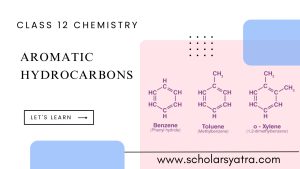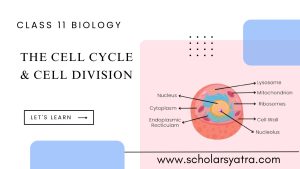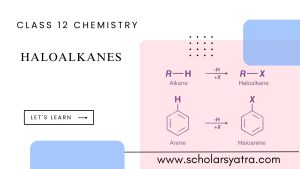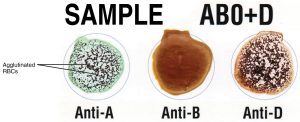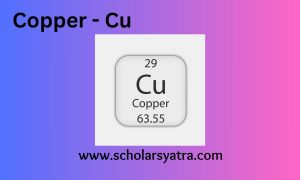Introduction to computer
A computer is an electronic device, which accepts data and processes it, and gives us information with a set of instructions called a program. A computer is a programmable machine, a multiuse machine.
Table of Contents
ToggleThe word computer is derived from the Latin word “computare”. The computer is a system that is a combination of hardware and software joined together. so it can:
Accept data
input, store and execute instructions.
perform mathematical and logical operations on data.
output results.
Functions of computer:
There are various functions of a computer. The main functions are of five types. They are as follows:
1) Inputting:
The process that enters data inside a computer system with the help of input devices is called inputting. In other words, the process of entering data and instructions is called inputting.
2) Processing:
The process which performs different mathematical operations and logical operations (<,≤, ≥, ≠, >) is called processing.
The computer performs all processing by “calculating,” and “comparing” the data stored in its memory (RAM). It is done in two ways. They are as follows:
Mathematical operation
The computer can perform any mathematical operation on data by adding, subtracting, multiplying, and dividing(+,-,*,/) one set with another.
Logical operation
The computer can analyze and evaluate data by matching it with sets of known data that are included in the program or called in from storage i.e. it compares two or more data whether it is greater than, smaller than, greater or equal to, smaller or equal to and equals to((<, ≤, ≥, ≠, >).
3. Outputting:
The process of giving information or results after processing and storing is called outputting. It is shown by output devices such as monitors. i.e. The process which displays the result to the user is called outputting.
4. Storing
The process which helps to store data and information is called storing. The computer can store (save) data and programs permanently and retrieve it when required. A system’s size is based on how much disk storage it has. The more disks, the more data are immediately available
5. Controlling
The CPU of a computer is responsible for controlling devices attached to the computer. i.e. Controlling is the function of controlling all the input and output devices, application programs, and memory units.
Some Basic Terms Used in Computer:
Data:
The raw facts, measurements, or materials are called data which are collected from different areas to get information. These are also observations and old records. Data is a plural form of Datum. For example:
A 40
50 B
30
C 80 D
In the above fig. A,50, B,40……. Are data. when you simply look at a figure, it does not give any meaning, so data are raw facts.
Information:
The proceeded data which are in meaningful form are called information. Data are regarded as the most fundamental forms of information. Data are arranged and processed to get information.
Section
No of Students
A
B
C
D
50
40
80
30
When the data of Fig 1 are arranged as in Fig 2 it gives information since it shows that in section A, there are 50 students and in section B, there are 40 students, and so on.
Hardware:
The physical components that can be seen, touched, feel are called hardware which are resources of a computer. The hardware consists of the following components.
Input Device:
These devices are used to input data and instructions into a computer. Eg, keyboard, mouse, etc.
Memories:
These devices are used to store the data and instructions temporarily or permanently.
CPU (central processing unit):
It is a processing device, which is used to perform different mathematical operations and execute instructions.
Output Devices:
Those devices are used to display results to the user. Monitor, printer, etc.
Advantages of computer:
The result given by the computer is 100% accurate and it is more reliable than other devices and human beings.
The computer works at a faster speed than human beings.
A computer is a versatile machine as it can do many types of jobs once at a time.
The computer has higher storage space to store data and information.
Disadvantages of computer
The computer is expensive and poor people cannot afford but day by day it is becoming cheaper.
It is dependent on electricity and if there is no electricity the computer cannot do anything and also the electric shock causes danger.
Although it is reliable, sometimes the failures of devices and programs can produce unreliable results.
People are becoming too much dependent on computers.
Instruction:
Instructions are the commands which give the way or path to perform different operations inside the computer with the help of different devices.
Program:
Collections of sets of instructions are called programs. Which are used to run and perform different operations inside a computer. Each collection of program parts is called software.
Characteristics of computer
All computers have certain common characteristics irrespective of their type and size. Computers are not just adding machines; they are capable of doing complex activities and operations. Computers are what they are because of the following characteristics.
a) Speed:
Computers can calculate at very high speeds. As the power of a computer increases, the speed also increases. The smallest unit of time in the human experience is realistically the second. We do not think of doing something in less than a second. But a computer performs operations at an incredible speed. It can process information within a Picosecond. The computers can process data at an extremely fast rate. i.e. in tune with millions of instructions per second (MIPS). For example, A microcomputer can execute a million instructions per second. We will use the following terms to describe the processing capability of the computer:
Millisecond: One thousand second=1/1000
Microsecond: One million of second=1/1000,000
Nanosecond: One billionth of a second=1/100,000,000
Picoseconds: One trillionth of a second=1/1000,000,000,000
b) Storage:
A computer can store large amounts of data. i.e. the storage capacity of the computer is high. The data can be stored and retrieved according to the needs of the user. It takes very little time to retrieve desired information from a huge amount of data stored inside a computer memory. So the capability of storing and retrieving huge amounts of data in a fast and efficient manner is one of the important characteristics of computers.
c) Accuracy
In addition to being fast, computers are very accurate which means that the accuracy of computers is very high. The accuracy of a computer is consistently high and the degree of accuracy of a computer depends upon its design. Every calculation is performed with the same accuracy.
d) Diligence:
A computer can perform repetitive tasks without being bored, tired, and losing concentration. It can continuously work for several hours without human intervention after the data and programs are fed to it. They can handle complicated and complex tasks. Diligence means being constant and earnest in effort and application.
e) Versatility:
Computers are very versatile machines. They can perform activities ranging from simple calculations to complex operations. They can perform different tasks depending upon the different programs fed to them. For each task to be performed there is one program associated with it.
f) Word length:
A digital computer operates on binary digits 0 and 1. It can understand information in terms of 0s and 1s. A binary digit is called a bit. A group of 8 bits is called a byte. Thus the number of bits that a computer can process at a time in parallel is called its word length Commonly used word lengths are 8,16,32 or 64 bits. Word length is the measure of the computing power of a computer. The longer the word length, the more powerful the computer is. When we talk about a 32-bit computer, it means that its word length is 32 bits.
g) Automation:
The automation characteristic of a computer is that it finishes any task automatically. computers can be programmed to perform a series of complex tasks involving multiple programs.
Limitations of computer (What computer cannot do?)
No Intelligent: Computers are machines that cannot think. They do not show any intelligence of their own. It cannot make its own decisions. So its I.Q(Intelligence Quotient) is zero.
No Intuition: The computer cannot conclude without going through itself. i.e. they do not have intuition. Computer can only do a job, which can be expressed in a finite number of steps. The computer is useless without a correct program.
No Feeling: Computer has no emotions because they are machines.
Types of Computers:
Computers are classified according to their application, work, size, capacity, speed, and brand which are described as follows:
Classification of Computers Based on Work:
Digital computer
Analog Computer
Hybrid Computer
1. Digital Computer
A computer that uses binary digits 0s and 1s is called a digital computer. They convert the data into binary digits (0s and 1s) and all operations are carried out on these digits at an extremely fast rate. A digital computer knows how to count the digit and add the digits. Digital computers are much faster than analog computers and far more accurate. Digital computers have high storage or memory. They work upon discontinuous data. Digital computers are multipurpose and programmable and hence used for general purposes (can be used in many different applications). Examples: Digital Clock, personal computer (PC), etc.
2. Analog Computer
The computer that is used to measure physical magnitudes (such as voltage, temperature, current, and pressure) is called an analog computer. Analog computers work with natural or physical values. i.e. these computers work with continuous data. The accuracy of analog computers is low and there is very low or do not have storage or memory. Analog computer operates by measuring rather than counting. Analog computers are mostly used in scientific and engineering applications. E.g:- speedometer, voltmeter, etc.
3. Hybrid computers:
A hybrid computer is a combination of both analog and digital computers. i.e. it can perform the functions of both a digital and analog computer. For example: in an intensive care unit of the hospital, analog devices measure the patient’s heart function, temperature, or other vital signs. These measures are then converted into numbers or digits and supplied to a digital component that monitors the patient’s vital signs. Hybrid computers are used in weather forecasting. E.g.: A hybrid watch.
Difference Between Analog and Digital Computer
Analog computer
Digital computer
Analog computers work with natural or physical values.
A digital computer works with binary digits (0s and 1s).
This computer works with continuous data
This computer works with discontinuous data.
The accuracy of analog computers is low.
The accuracy of digital computers is high.
There is very low or do not have storage or memory in analog computers.
Digital computers have high storage or memory.
The cost of analog computers is low.
Digital computers are multipurpose and programmable and hence used for general purposes.
Analog computers can’t be re-programmed or if needed to be re-programmed then the whole circuit system and hardware parts are to be replaced with new ones.
These computers are flexible and can be re-programmed.
The wave of Analog signals are shown below:
The wave of Digital signals are shown below:
E.g: Thermometer, Barometer etc.
E.g.: PC, Digital camera, digital clock, etc.
Classification of Digital Computer based on Size:
computers are available in different sizes and with different capabilities. based on storage capacity of speed of processing information computers are classified into:
1. Microcomputers(PC):
The smallest general-purpose computers are called microcomputers. Which consists of a single small CPU (central processing unit), normally called a microprocessor. Nowadays microcomputers are being smaller and smaller but more powerful. Microcomputers are known as PCs (personal computers) or home computers. These computers are used in Business, engineering, schools, banks, Entertainment etc. for example IBM PC (International Business machine), IBM XT (Extended Technology), laptops, notebooks, PDA (personal digital assistant) etc.
2. Minicomputer
Minicomputers are more powerful, have high processing speed, and have more storage capacity than microcomputers. The cost of a minicomputer is higher than a microcomputer. These are multi-user (means more than one user can use the computer) and multiprocessor (Having more than one processor in a single system). They have higher processing speed, capabilities, and large storage space than microcomputers. E.g.: VAX 50, IBM360.
3. Mainframe Computers:
Mainframe computers are large machines, made of several units connected together. Mainframe computers are more powerful, have high processing speed, and have more storage capacity than minicomputers. Mainframe computers are generally used in big organizations and government departments for large-scale data processing. For example IBM 3090, VAX 8842, etc.
4. Supercomputers
The largest computer in the world is called a supercomputer. Which is more powerful, more expensive computers and they have extremely large storage capacities and processing speed is at least 10 times faster than other computers. so they are big machines. Inside supercomputers, there are several smaller computers, each of which can work on different parts of a work simultaneously. They can be handled and maintained by computer engineers only. Supercomputers are used in weather forecasting, medicine, and for creating computer graphics. Some of the supercomputers are CRAY, NEC super SXII, and CYBER 205.
5. Workstation computer:
This is a powerful, single computer. A workstation is like a personal computer, but it has a more powerful microprocessor and a storage device for storing data. These are more expensive computers that are used by Engineers, scientists, and other professionals who process a lot of data. People who use complex programs use these types of computers. It has a better quality display and others. The powerful workstations are called super micro. For example, Workstation computers made by Sun, Apple, NeXT, and IBM.
6. Portable Computers:
A computer which can be easily carried from one place to other places around is called a portable computer. These are smaller computers and yet powerful. For example: laptops or Notebook PCs, PDAs (Personal Digital Assistants), etc.
7. Network Computers:
Network Computers are computers with minimal memory, disk storage, and processor power designed to connect to a network, especially the Internet. The idea behind network computers is that many users who are connected to a network do not need all the computer power they get from a typical personal computer. Instead, they can rely on the power of the network servers. These types of computers minimize the amount of disk storage and processor.
Classification Based on Brand:
Computers are classified in terms of brand also. Many companies are involved in the manufacturing of computers throughout the world. Many brands of computers are available in the market. Based on brand the following three categories are available:
IBM PC
IBM compatible
APPLE/Macintosh
1. IBM PC (International Business Machine personal computer)
IBM is one the leading companies of the world in manufacturing computers, which was established in 1924 in the USA. In the beginning, IBM manufactured mainframe computers followed by mini and microcomputers. The computers manufactured by IBM are called as IBM computers or IBM brand computers. personal computer(PC) is the most important type of microcomputer, the microcomputers manufactured by IBM company are called as IBM PCs. These computers are more reliable, durable and have better quality and the cost originally was very high but nowadays the cost has gone down.
2. IBM Compatible
A computer that has the same functional characteristics and principles as IBM computers is called IBM compatible. The basic architecture is similar to the IBM PC excepting a few technologies. All the software and programs, which run on IBM computers can equally run on IBM compatibles. IBM-compatible computers are cheaper and their parts are easily available in the market. Therefore, they are popular in the world. Most of the microcomputers used in Nepal are IBM-compatible.
3. Apple/Macintosh
The computer manufactured by Apple company with different architecture is called an Apple or Macintosh computer. This company was established in the USA in the 1970s. Apple computers have their own software and hardware. Apple company manufactured a new brand of computer popularly known as Macintosh. In Nepal, most of the Desktop publishing houses use Apple/Macintosh because they are very easy to handle and the graphic print that we get is of better quality.
Types of Computer-based model:
1. XT (Extended Technology)
The computer that uses 8086 or 8088 microprocessor types are called XT computers. These types of computers have a processing speed of 4.77 MHz and they are comparatively slower in speed. They cannot run advanced forms of software programs.
2. AT (Advanced Technology) Computer:
The computer that uses the 80286 microprocessor is called AT computers. These computers are faster than XT computers. The memory capacity is also higher than XT computers and can run advanced forms of software programs. For example, desktop pc, home pc, etc.
3. PS/2 Computer
The PS/2 computers are called personal system computers, which are smaller than AT computers and have more storage capacity than XT computers. These types of computers are known as portable computers so they can easily carry from one place to another place. For example, laptops, notebooks, mobile PCs, etc.
Personal computer (PC)
A personal computer (PC) is any general-purpose computer whose size, capabilities, and original sales price make it useful for individuals.
A personal computer may be a desktop computer, a laptop, a tablet PC, or a handheld PC (also called a palmtop). The most common hardware components are CPU, RAM, Motherboard, keyboard and pointing device, Hard Disk, etc.
Software applications for personal computers include word processing, spreadsheets, databases, Web browsers, e-mail clients, games, and myriad personal productivity and special-purpose software. Modern personal computers often have high-speed or dial-up connections to the Internet, allowing access to the World Wide Web and a wide range of other resources.
A PC may be used at home or may be found in an office. Personal computers can be connected to a local area network (LAN) either by a cable or wirelessly.
a) Workstation
A workstation is a high-end personal computer designed for technical or scientific applications. Intended primarily to be used by one person at a time, they are commonly connected to a local area network and run multi-user operating systems.
b) Desktop computer
Desktop PCs that can fit on a desk were considered remarkably smaller than workstation PCs. Today the phrase usually indicates a particular style of computer case. Desktop computers come in a variety of styles ranging from large vertical tower cases to small form factor models that can be tucked behind an LCD monitor. In this sense, the term ‘desktop’ refers specifically to a horizontally oriented case, usually intended to have the display screen placed on top to save space on the desktop. Most modern desktop computers have separate screens and keyboards.
c) Single unit
Single-unit PCs (also known as all-in-one PCs) are a subtype of desktop computer, which combine the monitor and case of the computer within a single unit. The monitor almost always utilizes a touch screen as an optional method of user input; however, detached keyboards and mice are normally still included. The inner components of the PC are often located directly behind the monitor.
d) Laptop
A laptop computer or simply a laptop also called a notebook computer or sometimes a notebook, is a small personal computer designed for portability. Laptops contain high-capacity batteries that can power the device for extensive periods, enhancing portability. Once the battery charge is depleted, it will have to be recharged through a power outlet. In the interest of saving power, weight, and space, they usually share RAM with the video channel, slowing their performance compared to an equivalent desktop machine.
One main drawback of the laptop is that, due to the size and configuration of components, relatively little can be done to upgrade the overall computer from its original design. Some devices can be attached externally through ports (including via USB), however, internal upgrades are not recommended or in some cases impossible, making the desktop PC more modular.
e) Notebook:
Notebooks are small portable computers in a “clamshell” design that are designed specifically for wireless communication and access to the Internet. They are generally much lighter and cheaper than subnotebooks and have a smaller display, between 7″ and 9″, with a screen resolution between 800×600 and 1024×768 but newer models feature higher resolution at up to 1280×768.
f) Tablet PC
A tablet PC is a notebook or slate-shaped mobile computer, first introduced by Pen computing in the early 90s. Its touch screen or graphics tablet/screen hybrid technology allows the user to operate the computer with a stylus or digital pen, or a fingertip, instead of a keyboard or mouse. The form factor offers a more mobile way to interact with a computer. Tablet PCs are often used where normal notebooks are.
g) Home theater PC
A home theater PC (HTPC) is a convergence device that combines the functions of a personal computer and a digital video recorder. It is connected to a television or a television-sized computer display and is often used as a digital photo, music, video player, TV receiver, and digital video recorder. Home theater PCs are also referred to as media center systems or media servers. The general goal in an HTPC is usually to combine many or all components of a home theater setup into one box. They can be purchased pre-configured with the required hardware and software needed to add television programming to the PC or can be cobbled together out of discrete components as is commonly done with Myth TV, Windows Media Center, GB-PVR, SageTV, Famulent, or LinuxMCE.
History of computers
The history of computer development is often referred to as the different generations of computing devices. Each generation of computers is characterized by a major technological development that fundamentally changed the way computers operate, resulting in increasingly smaller, cheaper, more powerful, and more efficient and reliable devices.
The history of computers starts from the time when there were no number systems discovered and no device for calculation.
First people counted on their fingers, then they cut the notches of sticks, counted stones, and even tied knots in rope.
The development of computer is described in three parts:
I) Mechanical calculation era:
In this part, we will discuss the development of mechanical calculating devices.
Abacus:
It was the earliest counting device. It was believed to be discovered in China about 3000 BC. But it evolved in different cultures at about the same time.
It used beads to represent digits and wire to hold places.
It was used only to add and subtract.
It has two parts heaven and earth.
Napier’s Bone:
Invented by English mathematician John Napier in 1614 AD. (Napier was the founder of modern logarithms).
This mechanical device was used for multiplication and division.
It consists of nine pieces of rectangular cards; each divided horizontally into nine
Square.
Each square is divided diagonally from the right-hand corner to the bottom left-hand corner. (In each card multiplication tables from 1 to 9 were written. He places ten above the diagonal and a unit below the diagonal of the square.
Slide Rule:
This device was developed by an English mathematician William Ought Red in 1920.
It was based on the principle of logarithms
It was made up of three parts:
The body (ruler).
The slide with a scale marked on it.
The transparent cursor is marked with sharp lines as the indicator.
It was very easy to use; the results of the calculation were obtained by just moving the slide along the body.
Pascaline (Pascal’s calculator):
French mathematician, Blaise Pascal, developed Pascaline in 1642.
It was the first mechanical calculator and was limited to performing only addition and subtraction. And calculation was possible up to 8 digits.
It used a mechanical gear to add and subtract. And had a simple monitor to see the results.
Multiplication was performed by repeated addition and division by repeated subtraction.
Stepped Recknor:
In 1971, a German mathematician Gothfried Von Leibnitz modified the Pascaline machine and invented the calculating machine called stepped Recknor.
It could perform addition, subtraction, multiplication, and division and could find out the square root. 1 Logarithm: one of a series of arithmetic exponents tabulated to simplify computation by making it possible to use addition and subtraction instead of multiplication and division.
Jacquard’s loom:
In 1802 AD, Frenchman Joseph Marie Jacquard, a textile manufacturer discovered a mechanism for automated weaving of clothes. [I.e. he developed a loom that could be programmed, and used large cards with holes punched in them to activate a rod that raised and lowered threads in a weaving machine.]
It was based on the principle of present and the absence of some holes, in which principle punch cards were developed afterward.
So he is called the father of punch card concepts.
Difference and analytical engine:
In 1822 AD, a British mathematician Charles Babbage developed a mechanical device called the Difference engine. It was designed specially to compute polynomials (expressions of more than two algebraic terms).
In 1833, Babbage designed an analytical engine which was a general-purpose computer that solved any arithmetic problems.
Not only these calculators, he invented the working principle of computers, on which modern computers are also based. So, he is called the ‘father of the computer’.
Lady Augusta Ada:
She was the disciple of Charles Babbage. She carried forward the works of Babbage.
She made the first program to be used in the Babbage Machine. So she is called the ‘first programmer’.
To honor her work, a programming language called ‘Ada Prog’ was named after her and used in the US Defense Department for a long time.
Gorge Boole:
Gorge Boole an English mathematician discovered a mathematical logic called “Boolean Algebra” in the 19th century.
Boole reduced the logic to two valued binary notation in which two digits 0s and 1s can be used to represent any form of data.
The mathematical system of 0s and 1s provided a theoretical foundation for switching electronic devices in modern digital computers.
Dr. Herman Hollerith: Dr. Herman Hollerith was a census statistician, who was remembered in the history of computers for the following contributions:
He invented a machine called the Tabulating machine (Tabulator) in 1886 AD which could process punch cards and perform census calculations faster than ever before.
He was the first person to use a punch card practically.
He was the founder of IBM (International Business Machine), which he founded in 1923 AD.
II) Age of electromechanical computers:
Mark‐I:
In 1937 Prof. Howard Aiken developed an electromechanical computer called Mark‐I.
It was also called an automatic sequence-controlled calculator (ASCC).
It was a very large computer of dimensions 51ft*8ft*3ft.
It consumes a lot of electricity and generates a lot of heat.
It used 18,000 vacuum tubes as a memory device.
In 1944 AD, Aiken modified Mark‐I and invented Mark‐II which used 19,000 vacuum tubes. (note: Mark‐I is also called the first computer)
ABC (Atanasoff Berry computer):
It was also called the first electronic digital computer.
It was invented by Dr. John V. Atanasoff and Clifford Berry in 1942 AD.
It used 18,000 vacuum tubes and other 45 valves for internal logic and a capacitor for the storage of electrical charges.
It used punch cards as secondary storage.
III)Age of electronic computers:
ENIAC (Electronic Numerical Integrator and calculator):
It was developed by Dr. John W. Mauchly, and J. Presper Eckert in 1946.
It was developed for the U.S. army to compute a new trajectory table for use in World War II. But it was too late to make use of it in the war.
It was built from 17,468 vacuum tubes
It could perform 5000 addition, and 300 multiplications per second.
It was extremely large and occupied a space of 1500 sq. feet.
It was the first and last computer to use a decimal number system.
It was used still 1955 in the US Army.
ENIAC has some disadvantages such as:
It generates a lot of heat
Small storage capacity
John Von Neumann:
He developed the principle of a stored program in 1945 AD. So he is called the father of the stored program.
Before his principle, the program required for computers was integrated and written permanently in the machine, so modification of the program was not possible.
But after the stored program concept, we stored programs inside a computer in some storage media.
EDSAC (Electronic Delay Storage Automatic Computer):
It was invented by Maurice Wilkes in 1949.
It also used vacuum tubes.
It was the first stored-program computer.
EDVAC (Electronic Discrete Variable Automatic computer):
It was developed by J.P. Eckert and John Mauchly in 1952. Although started before, it was completed after EDSAC.
It also used vacuum tubes and some internal storage.
UNIVAC (Universal automatic computer):
It was also developed by John Mauchly and J.P. Eckert in 1961 AD.
It was the first computer manufactured for commercial use and is a general-purpose digital computer.
Before this all the computers were used for either defense or census.
The Generations of computers
The term computer generation is often used concerning the hardware of computers. Each phase of computer development is known as a separate generation of computers.
1)The first Generation computers (1945-55)
The first-generation computers were very slow, very large consumed a lot of power, and produced large amounts of heat. All these computer uses vacuum tube circuitry and programming was a difficult task
Storage devices: magnetic drum (2kb memory)
Input Methods: punched cards, output devices: punched cards, printed reports
Application: scientific purposes.
The first generation’s computers are as follows.
ENIAC (Electronic Numerical Integrator, And Calculator), UNIVAC (Universal Automatic Computer), EDVAC (Electronic Discrete Variable Automatic Computer), etc.
2) Second Generations computers (1956-65)
The second-generation computers began with the advent of semiconductor transistors by Bell Laboratories. Transistors were highly reliable compared to tubes. They occupied less space required only 1/10 of the power required by tubes and were ten times cheaper than using tubes. These computers used transistors, were faster, more reliable, relatively smaller, and consumed less power.
This computer uses a magnetic disk as a storage device. This computer uses high-level programming languages such as FORTRAN, COBOL, Algol, and Snobol, etc. At that time with the advent of the CPU and magnetic disk, operating systems came into begin which is Batch operating systems. For example: IBM 700,1401, ATLAS, etc. are examples of generations of computers. These computers are used for Business and engineering purposes.
3) Third generations Computers (1966-75)
The third-generation computers replaced transistors with “Integrated Circuits” known popularly as chips. These computers using integrated circuits proved to be highly reliable, relatively inexpensive, and faster. These computers have a CPU and large storage space. This computer uses high-level programming languages. The third-generation computers are IBM 360-370ICL-1900, NCR 395, CRAY-1, etc. These computers were used in education, Research, small businesses as well as scientific and engineering purposes.
4) Fourth Generations Computers (1976-90)
These computers use the concept of very large-scale Integrated(VLSI) circuits. At that time the advent of the microprocessor was introduced which is a single small CPU attached inside the computer system. Data are entered through a keyboard and displayed using the monitor. This computer uses high-level programming languages such as C, C++, JAVA PROLOG, etc.
This generation of computers has high processing speed, large storage capacity, and a much more powerful operating system. E.g, IBM, PC, PENTIUM I, PENTIUM II and PENTIUM III, etc.
5) Fifth Generation (Present and Beyond)
Fifth generations of computers are only in the minds of advanced research scientists and being tested out in laboratories. These computers will be under Artificial Intelligence (AI), They will be able to take commands in an audio-visual way and carry out instructions. Many of the operations that require low human intelligence will be performed by these computers.
Fifth-generation computing devices, based on artificial intelligence, are still in development, though there are some applications, such as voice recognition, that are being used today. The use of parallel processing and superconductors is helping to make artificial intelligence a reality. Quantum computation and molecular and nanotechnology will radically change the face of computers in years to come. The goal of fifth-generation computing is to develop devices that respond to natural language input and are capable of learning and self-organization.